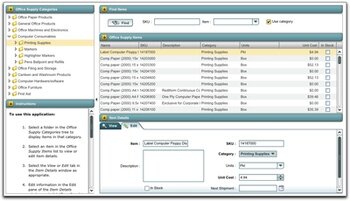Taskwriter.com is a Get Things Done (GTD) app and an excellent example of what people are doing with GWT. I first saw the app mentioned by Debbie, a Taskwriter user in the comments of my Who’s Using GWT post. So I contacted Viorel Spinu, and I asked him if he would like to introduce his product and share with us his experiences in developing Taskwriter. Viorel is a managing partner at Sety (http://www.sety.ro), a Java focused company which offers consultancy and development services, while also developing their own set of products.
I want to introduce to you our latest product, http://www.taskwriter.com, which is a “getting things done” focused online tool that we have just put online for a few weeks. At the beginning of May, we have decided to create a GTD tool able to answer two quite contradictory requirements. It has to be online, for the sake of portability, but it has to be really fast (desktop app like). GTD is about productivity. Spending 4 seconds each time waiting for the server response when saving a task, this really makes you feel unproductive.
Given the two opposite needs, we had to go for something that runs browser side and GWT is one of the few technologies that gives you that. It gives you the power of Java (full OOP, thus easy to maintain code) running on the client side.
TaskWriter is designed in such a way so that all data is loaded on the client side when you start the application, and then every interaction that does not require to go to the server is executed client side only. To view the details for a task, to apply the filters, to open a task in edit mode, these are performed without going to the server at all. Even when you perform a save operation, the data is first updated locally and shown on screen, and only after that it is sent to the server in background. This gives you speed. I doubt we would have been able to achieve that without something like GWT behind. Pure Javascript would have certainly been pure nightmare.
If someone would ask me to choose only one reason why we have chosen GWT, I would definitely answer “being able to develop browser side application using Java”. All other features would be more or less simple to achieve with other tools.
For the user interface, we have decided for the simplest thing that would get things done. MyGWT seems like a very good choice when starting this project, so we have adopted it enthusiastically. At this moment, after MyGWT being merged with Ext GWT, this decision has proven to be unfortunate. I am now definitely decided to stay as far as possible from Ext GWT. Their slalom between licenses is something that gives me no confidence in going with them. Therefore, we will get rid of MyGWT soon and probably go for in-house development instead.
Now we are still in working on development at full speed, just a few of the features that are keeping us busy : task printing, version for mobile devices, email and SMS integration, Google Calendar integration, task sharing and offline working with Google Gears.
We are committed to “user driven development”, so keep an eye on our blog (http://www.taskwriter.com/blog) and feel free to suggest the features you need.
Thanks Viorel! If you have a GWT app that you’ve developed and would like to be highlighted on this blog, please .